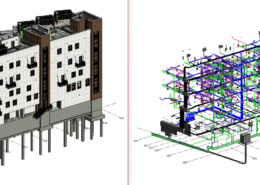I’m looking to add or change parameters on objects in an IFC file, but I’d like to avoid using Dynamo. Are there other tools or straightforward ways to do this ? Thanks!
BIM Help Center Latest Questions
Hi everyone, I’m currently working on a project in Revit that involves handling a large point cloud, and I could use some guidance. How do you efficiently organize heavy point clouds in Revit? Any tips or straightforward workflows you can recommend? Thanks
I’m looking for best practices to manage and structure MEP systems in Revit, including: System Navigator, classification, types, naming conventions, and abbreviations. Connectors, system connections, and classification segments. Discipline-specific hierarchy for MEP systems (e.g., HVAC, Plumbing, Electrical) in compliance with ISO standards. Ensuring ...
I’m trying to export a georeferenced topo surface directly from InfraWorks to Navisworks, but when I import it, the model doesn’t retain its georeference. Has anyone else encountered this issue?
I’m seeking guidance on creating a Revit topography from point cloud data while maintaining high accuracy. Can anyone share techniques, best practices, or recommended workflows for achieving precise topography representations in Revit?
What are some of the ways that artificial intelligence is currently being used in building information modeling (BIM) for architecture ???